Yum Extender FAQ¶
Generel¶
What does the package colors mean¶
- red is an available update
- green is an installed package
- blue is an obsoleting package (a package replacing one/more packages)
- black is an available package in a repository.
This is the default colors, they can be configured in the preferences.
How to select all updates¶
Click on the + in the header column to select/deselect all updates
Configuration¶
How do it setup yumex, to not ask for password on start¶
run the follow as root, to create a PolicyKit rule to run DnfSystem dbus commands without asking for password
cat <<- EOF > /usr/share/polkit-1/rules.d/dnfdaemon-user.rules
polkit.addRule(function(action, subject) {
if (action.id == "org.baseurl.DnfSystem" &&
subject.active == true && subject.local == true &&
subject.user == "USERNAME") {
polkit.log(subject.user+" got access to run org.baseurl.DnfSystem");
return polkit.Result.YES;
}
});
EOF
Replace USERNAME with your login username
Warning
This will also make other applications using the DnfSystem daemon run without asking for password when running as USERNAME
Troubleshooting¶
Yum Extender is already running¶
Yum Extender crashed and when you start it again, you get a dialog with the Yum Extender is already running message
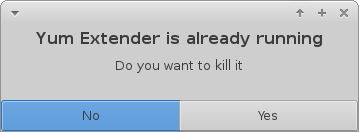
If you press No then the already running Yum Extender window will be shown. If you press Yes then the already running Yum Extender window will closed, if possible.
Yum Extender uses 2 background dbus services, a notification icon service (look for a shield icon in you notification area) and DnfSystem services that is doing all the dnf related actions. If the gui is crashing, it might not be able to do a clean shutdown of these services. To clean up open a terminal windows and write the following command.
yumex-dnf --exit
It will try to shutdown these services and you should be able to start Yum Extender again.
Debug issues in Yum Extender¶
If you want to debug a problem in Yum Extender do the following.
- Open a terminal windows
- run : sudo /usr/share/dnfdaemon/dnfdaemon-system -v -d –notimeout
- Open another terminal window
- run : yumex-dnf -d
Now you will be able to see Tracebacks and debug information in the 2 windows
You can open an issue here for any problem found